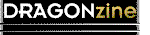 | Please Support DRAGONzine's Sponsors: |
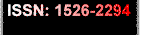 Volume Issue |
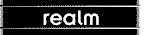





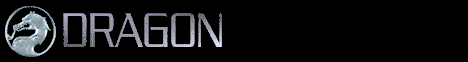
DRAGON has gone through lots of changes... Here is a brief digest of what has happened.
The major change in the new design is the right side which holds your different bars. You have your ArcBar, which gives you access to all of the stories printed in DRAGON, not just the current issue. You have your Calso (See Also) Bar which shows you other stories you may be interested in. This is broken into two sections (currently) the ones in the same "Family." Currently there are two families, but as more stories are added more families will pop up. The other section shows you the stories also by that author. Fairly Explanatory? The last bar you will see is the QuickClix bar on DRAGONportal... This is for my use right now, but it will be customizable down the road.
I think that the Genre Icons are still fairly explanatory... but just in case, here's the rundown:

| Science Fiction - This story includes Science Fiction elements. |

| Fantasy - This story contains Fantasy elements. |

| Mystery - This story contains some Mystery elements. |

| Unknown (?) - This story may be Sci-Fi or Fantasy or Neither or a Mix depending upon the reader. We leave it up to you to decide. |

| Other - This story isn't exactly Sci-Fi or Fantasy, or contains elements of Genres other than Mystery, Sci-Fi, or Fantasy. These could be genres like Western, Romance, or other odd genres not mixed with Sci-Fi/Fantasy much. |
Last, but not least, here's the breakdown of the Genre Level system:
1 - References are made that fall into the Genre, otherwise, its almost normal fiction.
2 - A Genre Element (Dragons, Time Travel, or other) occupies the place of one or more minor plot elements.
3 - The Full Blown effect, the plot is full of Genre elements, and may occur solely in a world of that genre.
I'll also offer a brief statement giving a bit more information on why the rating was received.
These ratings are overstated! I would like to build a level of trust with my readers by stating that in choosing a rating I take in account every curse word stated, whether once or many times. I will provide a general synopsis of my rating at the bottom of the reviews.
By Mature, I mean it has Mature themes (probably closest to the TV-14 rating on television), it does not mean that the books are Adult books. Adult books will not be reviewed on this site because I would like to keep it family-oriented precisely because that is hard to find. I will rate Mature-themed books, ones that deal with romance from a referential standpoint, which is the furthest I will go.
I also warn when stories themselves may be considered by some partially offensive. I do this for friends who are less tolerant, and for families.
An easy way to explain the difference between General content, PG content, and Mature content is this: I have a brother (9) and a sister (5). General content (most of the stories) can be read by both my brother and sister. PG content can be read by my brother, but I don't feel that my sister should read it. Mature content is content that I don't feel either my brother or sister should read yet.
I now have a couple of ways of serving you the best helping of SF/F books on the net... I have DRAGONbooks, FatBrain and DRAGONbooks Originals (a FatBrain storefront I use/will use to keep tabs on the different DRAGONbooks offerings through FatBrains really cool eMatter), and an affiliation with the always bright and cheery [:)] Amazon.Com. Here's the Priority(ies):
- Reviews - If there is a DRAGONzine review for it, I will always link to it.
- DRAGONbooks - If there isn't a review, and DRAGONbooks has it, I will link there.
- Amazon - My last resort is to link to the book on Amazon.
There are, of course, a few monkey wrenches in this scheme... for instance, DRAGONbooks may only have the Hardcover edition and I may opt to link to the paperback on Amazon or even give you a choice of the two. Also, DRAGONbooks Originals, that is, content created exclusively by DRAGONzine, will always link to FatBrain.
Now, I bet you are wondering how to make heads or tails out of all the links... Introducing the Shortcut Pointer... Ø. [Can't see the arrow, getting a bad symbol? Your Monotype Sorts font is most likely bad... Most Microsoft Programs use this (even IE) for Bullet points and stuff, so it shouldn't be too hard to reinstall]... The Shortcut Pointer will show you were a link is going to...
| ØF | F stands for FatBrain |
| ØA | A stands for Amazon |
| ØD | And, in those weird cases with more than one link, D stands for DRAGONbooks. |
Thats it!